You are here: Foswiki>Development Web>GettingStarted (17 Jun 2021, MichaelDaum)Edit Attach
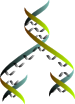
Help on getting started as a developer
- Read DeveloperResponsibilities to fully understand what you are getting into.
- Read the CopyrightAndLicense if you have questions about the licenses that apply to Foswiki, and how they might read onto your work.
- Create an account on https://github.com/ If possible use the same email address you used when registering on http://foswiki.org, And/or use your name in the github registration in a form that can be converted to your WikiName. When you author a change on github, we'll use your github email & user name to match up on foswiki.org for the task update.
- Create a topic in this web called "YourWikiNameWouldLikeToCheckIn" using the form on RequestAccessToGit. In this topic, describe who you are, a little bit about your background, and what you think you can contribute.
- Your topic will be acknowledged. There's usually then a one-week wait to give existing developers a chance to review the request.
- Existing developers have the right to veto anyone being granted access, but they won't do this unless they have a very strong reason.
- Checkin rights can be granted by any existing authorised checker-inner (see RingOfTrust), but they can't just add their friends - they must go through the process, or they risk losing their own check-in rights.
Developer Communications
- All developers, core and extensions, are recommended to subscribe to WebNotify, in order to be notified automatically when something changes in the Development web.
- You should subscribe to the MailingLists for checkin notifications and occasional conversations among developers.
- We have one IRC channel: #foswiki carries general discussions, and is often the best place to get support (see Internet Relay Chat for more info).
- Requirements, proposals and bugs are tracked in the Tasks web
Repository Access
If you have been given write access to the git repository, you should login to github using your github account and use those credentials to push to the foswiki repository.Getting a Foswiki development environment up and running quickly
For a two commands installation environment with all the needed dependencies, you can check EasyDevelopment topic. Next is the classical way.| Step | Action | Example |
|---|---|---|
| 1 | Get a git checkout as described in GitRepository | git clone https://github.com/foswiki/distro foswiki |
| 2 | Enter the foswiki core directory | cd foswiki/core |
| 3 | Install the default and development extensions | perl -T ./pseudo-install.pl developer You can most likely ignore dependency errors, pseudo-install doesn't install extensions in dependency order. |
| 3a | Optional Run rewrite_shebang to fix scripts | cd tools && perl -I ../lib rewriteshebang.pl |
| 4 | Run the test lighttpd webserver. You need to have lighttpd installed | tools/lighttpd.pl |
| 5 | Browse to the default page, triggering bootstrap: http://localhost:8080 | This should guess all the settings and automatically log you in as admin. |
| 6 | Follow the link at the top of the page to bin/configure. | You should click this link directly, don't edit your URL. It might use URL parameters to set some defaults guessed specifically from the view url you entered |
| 7 | Review any errors reported in the configuration. | |
| 8 | (optional) Configure who should be allowed to use configure. For example, the superuser admin, and a user JoeUser. If you leave this empty, anyone in AdminGroup will be able to use configure. | Security and Authentication -> Access control -> {ConfigureFilter} = JoeUser,BaseUserMapping_333 |
| 9 | Set an admin superuser password (optional but recommended) | Security and Authentication -> Passwords -> {Password} (an Expert setting) Follow [i] example docs |
| 10 | Save the configuration! | |
| 11 | Browse to your fresh working copy of Foswiki at http://localhost:8080/ You should still be logged in as admin. Register your user (set in step 8 above) and add them to the AdminGroup before you log out from admin. | |
Topic revision: r30 - 17 Jun 2021, MichaelDaum
The copyright of the content on this website is held by the contributing authors, except where stated elsewhere. See Copyright Statement.  Legal Imprint Privacy Policy
Legal Imprint Privacy Policy
 Legal Imprint Privacy Policy
Legal Imprint Privacy Policy