You are here: Foswiki>Community Web>InternetRelayChat (17 Jun 2021, LynnwoodBrown)Edit Attach
Internet Relay Chat (IRC)
 You can find today's logs at https://irclogs.foswiki.org
You can find today's logs at https://irclogs.foswiki.org
Overview
IRC is a text-based conference calling, precursor to instant messaging, online publishing, conference room, etc., which is complementary to other communications systems. This includes non-realtime systems like wiki, email, and usenet. IRC is used for planning, discussing, chatting, support, and socialisation with fellow developers and wiki users. We have people drop by the#foswiki IRC channel all the time with questions. We have had interesting discussions with some very experienced foswiki developers and site administrators, and some still working on their first installations.
Hopefully a greater number of (former) TWiki community members will spend some time on IRC. This will help further establish the utility of #foswiki for those that drop by. It's also fun. #foswiki IRC channel, and chat away as much as you feel like. For total IRC newbies
What is IRC, some pages with basic IRC commands, some basic jargon and full list of IRC acronyms.For community members who are helping others
Please refer to HelpingOthersInTheIRCGuideline.Project Chat
- IRC channel name:
#foswiki - Link: #foswiki IRC channel
- https://irclogs.foswiki.org for older conversations.
Frequent chatters
Quite a few people regularly hang out in the channel. Please don't be discouraged if you visit#foswiki and nobody is talking. Hang out and say something. People do read and reply to what is said even if it's many hours later when they look at their IRC client again.
Who's who?
How to connect to IRC
Connecting through web based IRC client
Use InternetRelayChatWebInterface or https://web.libera.chat directly.Connecting from an IRC client
To connect, launch an Internet Relay Chat (IRC) client (http://www.irc.org/links.html contains a list of IRC clients). Connect toirc.libera.chat:6697 (tls). Additional information can be found at the http://libera.chat site. Use the command /join #foswiki to join the channel.
Trillian
In Trillian right click the middle connection circle representing IRC, select connection manager. You will then see the following: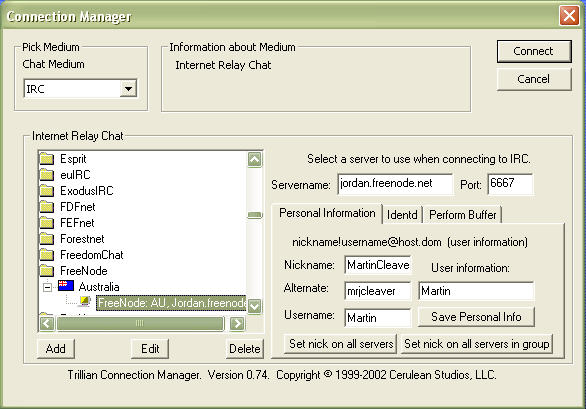 Now add libera.chat to your server list. Select
Now add libera.chat to your server list. Select libera.chat from the server list, or type it directly into the group box; keep the default port as shown above.
Once you've typed this first page, click the 'Perform buffer' tab and select the 'On connection, perform this commands'. In the box type:
/nick WikiName; /join #foswikiHit connect and you are done.
- Trillian is slick and intuitive. The only issue I had was their "hide" button (the green one which looks like mininize). It hides message window from both desktop and taskbar, and there is no obvious way to get it back. Here is the trick: click on trillian icon on taskbar - you'll get your contact list. On the right side there is dark area - hidden drawer (if you hover mouse, tooltip will say it). Click on it and it will open the drawer with all your hidden message windows.
 You can make drawer wider by dragging on the edge, although there are no affordances which might suggest that; leave it open.
You can make drawer wider by dragging on the edge, although there are no affordances which might suggest that; leave it open.
Pidgin (formerly GAIM)
When you start Pidgin for the first time you should see an Accounts button. Click it. Create a new account for libera.chat; protocol IRC, Screenname your wikiname, Server irc.libera.chat. Then click on the "online" checkbox in the Accounts window. Wait patiently, and you should eventually see a Contact List window, and a ChanServ window. In the the lower window in ChanServ, type /join #foswiki. Bring the #foswiki window to the front, and chat away!Other IRC Clients
I welcome folks to edit this page with specifics for additional IRC clients. General instructions for new people, should work on any IRC client - commands start with/, anything else goes to the channel (chat room): - Type
/nick WikiName - Type
/join #foswiki - Say hello!
- ChatZilla is included in Mozilla and is very easy to install and get going with
- Also available as an extension for Firefox - install from addons.mozilla.org or Chatzilla homepage.
- http://www.xchat.org/ xchat XChat can be enhanced by tons of plugins written in perl, python... http://xchat.org/scripts/. A very good client, for linux and windows. A free Windows version is available at : http://www.silverex.info/download/
- Google:Kopete
- irssi (text-mode client)
- Konversation (KDE client)
- mIRC - old standby, shareware - Google:mIRC
- Visual IRC 2: The best one I saw for novices on windows: http://www.visualirc.net/
- Hydra IRC http://www.hydrairc.com/ is a new, user-friendly, and powerful client
- upIRC - recommended, shareware but demo is very usable: http://www.smittyware.com/palm/upirc/. Works well on Treo 600s
- Colloquy
- Fire (MacOS)
- Conversation - "The Easy IRC Client for MacOS X" - Probably most easy-to-setup and user-friendly irc client for MacOS. Recommended.
[LOGGER]
[LOGGER_FOSWIKI] is a bot that should appear in the user list for the channel. You should be able to use your irc client to open a private chat with it, say anything to it and it will provide you with help. It maintains Foswiki's irc logs on the web, via the http://colas.nahaboo.net/Software/IrcLogger irclogger script. Q&A:- The welcome message said "talk to [LOGGER_FOSWIKI] for help"; how is that done?
-
/msg [LOGGER_FOSWIKI] helpfor instance (case is unsignificant), or open a "private conversation with user [LOGGER_FOSWIKI] on graphical clients
-
- Is there an IRC command for retrieving history or is Colas' web form the only|best way? - no, no IRC commands
- How about connecting from behind a hyper-active firewall? it's because of one of these I can only use IRC at night (PST) and the IRCers are all gone by then.
- The best solution is the IRC web interface.
BasicForm edit
| TopicClassification | CommunityMatters |
| Topic Summary | |
| Interested Parties | |
| Related Topics |
| I | Attachment | Action | Size | Date | Who | Comment |
|---|---|---|---|---|---|---|
| |
ircOnFreenodeAu.jpg | manage | 58 K | 01 Nov 2008 - 17:15 | WillNorris |
Edit | Attach | Print version | History: r45 < r44 < r43 < r42 | Backlinks | View wiki text | Edit wiki text | More topic actions
Topic revision: r45 - 17 Jun 2021, LynnwoodBrown
The copyright of the content on this website is held by the contributing authors, except where stated elsewhere. See Copyright Statement.  Legal Imprint Privacy Policy
Legal Imprint Privacy Policy
 Legal Imprint Privacy Policy
Legal Imprint Privacy Policy

