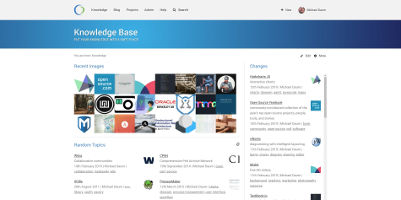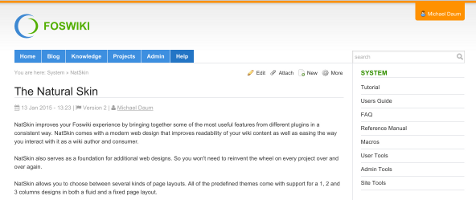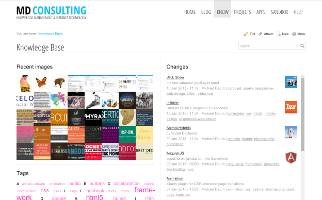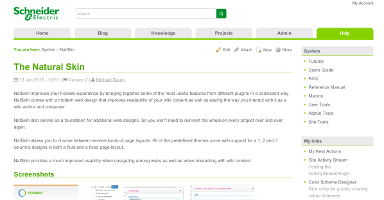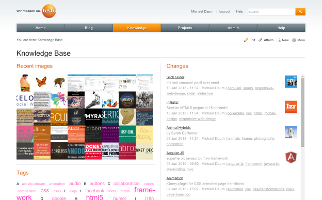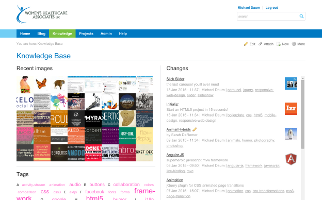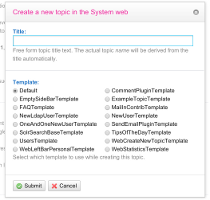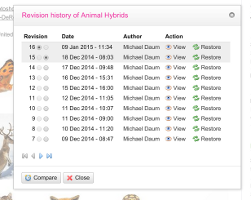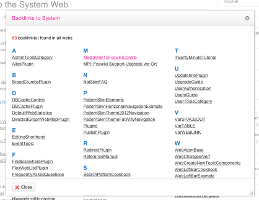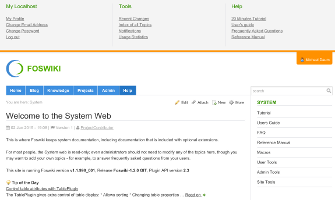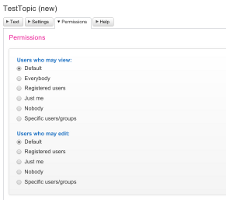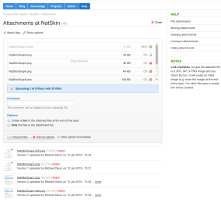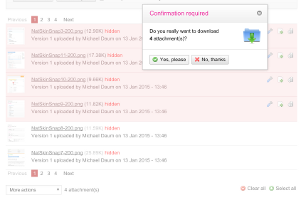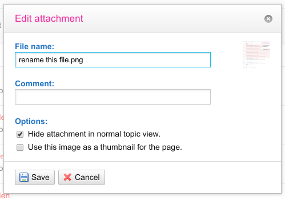Userfriendly Foswiki skin providing a flexible theming engine for professional webdesigns
NatSkin improves your Foswiki experience by bringing together some of the most useful
features from different plugins in a consistent way. NatSkin comes with a modern
web design that improves readability of your wiki content as well as easing the way
you interact with it as a wiki author and consumer.
NatSkin also serves as a foundation for additional web designs. So you won't need to
reinvent the wheel on every project over and over again.
NatSkin allows you to choose between several kinds of page layouts. All of the
predefined themes come with support for a 1, 2 and 3 columns designs in both a
fluid and a fixed page layout.
NatSkin provides a much improved usability when navigating among webs as well as
when interacting with wiki content.
Screenshots
Theme switcher
You can change design and layout aspects of every page as you like with just a few clicks.
Configure the skin by changing:
- the theme installed on your system,
- the style part of a theme,
- the variation added to the theme's style,
- the sidebar location,
- the page layout being either a fixed-width, or a fluid design or
- the navigation elements as displayed at the top of the page.
The underlying templates that generate the pages are arranged in a flexible and
manageable way to facilitate easy "skin mix-in", that is, overriding specific parts of
the templates by using the NatSkin as a parent skin to create template modifications.
There are three themes comming with NatSkin:
- MatterTheme (default)
- CustomatoTheme
- JazzyNoteTheme
All themes and layout variations can be tested out interactively on the
NatSkinStyleBrowser
WebComponents
| Name |
Description |
Default |
| Menu |
navigation tabs above the topic area |
System.SiteMenu |
| SideBar |
a configurable navigation bar |
System.SiteSideBar |
| RightBar |
when using two sidebars, this component holds the right sidebar, while the SideBar component is displayed on the left. |
System.SiteRightBar |
| Links |
this is a sub-component of the SideBar component to plug in navigation links within |
System.SiteLinks, Main.WebLinks, System.WebLinks |
| BottmBar |
customize the content at the bottom area of a page |
System.SiteBottomBar |
| HtmlHead |
additional stuff to be put into the html head, like javascript and/or css |
System.SiteHtmlHead |
| HtmlBottom |
similar to WebHtmlHead but putting additional stuff just before the closing </body> tag of a page; this is useful when adding third party javascript code to a website, like tracking code |
|
| TopicActions |
configure the actions used to manipulate topics |
System.SiteTopicActions |
Documentation
Installation Instructions
You do not need to install anything in the browser to use this extension. The following instructions are for the administrator who installs the extension on the server.
Open configure, and open the "Extensions" section. "Extensions Operation and Maintenance" Tab -> "Install, Update or Remove extensions" Tab. Click the "Search for Extensions" button.
Enter part of the extension name or description and press search. Select the desired extension(s) and click install. If an extension is already installed, it will
not show up in the
search results.
You can also install from the shell by running the extension installer as the web server user: (Be sure to run as the webserver user, not as root!)
cd /path/to/foswiki
perl tools/extension_installer <NameOfExtension> install
If you have any problems, or if the extension isn't available in
configure, then you can still install manually from the command-line. See
https://foswiki.org/Support/ManuallyInstallingExtensions for more help.
Test if installed:
click here
Set this in your
Main.SitePreferences:
* Set SKIN = nat
to make the setting permanent.
Dependencies
| Name | Version | Description |
|---|
| Foswiki::Contrib::CopyContrib | >=2.0 | Required |
| Foswiki::Contrib::FamFamFamContrib | >=2075 | Required |
| Foswiki::Contrib::JQSelect2Contrib | >1.01 | Required |
| Foswiki::Contrib::WebFontsContrib | >=1 | Required |
| Foswiki::Plugins::AutoTemplatePlugin | >=2.01 | Required |
| Foswiki::Plugins::BreadCrumbsPlugin | >=4318 | Required |
| Foswiki::Plugins::CaptchaPlugin | >=2.0.0 | Optional |
| Foswiki::Plugins::DBCachePlugin | >=12 | Required |
| Foswiki::Plugins::DiffPlugin | >=2.0 | Required. |
| Foswiki::Plugins::FilterPlugin | >=3491 | Required |
| Foswiki::Plugins::FlexFormPlugin | >=5.3 | Required |
| Foswiki::Plugins::FlexWebListPlugin | >=3493 | Required |
| Foswiki::Plugins::GridLayoutPlugin | >=1.00 | Required |
| Foswiki::Plugins::ImagePlugin | >=2.40 | Required |
| Foswiki::Plugins::JQueryPlugin | >=7.00 | Required |
| Foswiki::Plugins::ListyPlugin | >=1 | Required |
| Foswiki::Plugins::MetaCommentPlugin | >=2.80 | Optional |
| Foswiki::Plugins::MimeIconPlugin | >=1 | Required |
| Foswiki::Plugins::MoreFormfieldsPlugin | >=4.00 | Required |
| Foswiki::Plugins::MultiLingualPlugin | >=2.00 | Required |
| Foswiki::Plugins::NatEditPlugin | >=8.00 | Required |
| Foswiki::Plugins::NatSkinPlugin | >=4.20 | Required |
| Foswiki::Plugins::PageOptimizerPlugin | >=0.10 | Optional |
| Foswiki::Plugins::RedDotPlugin | >=1 | Required |
| Foswiki::Plugins::RenderPlugin | >=6.00 | Required |
| Foswiki::Plugins::SecurityHeadersPlugin | >=2.00 | Optional |
| Foswiki::Plugins::TopicInteractionPlugin | >=1340 | Required |
| Foswiki::Plugins::WebLinkPlugin | >=1 | Required |
| Foswiki::Plugins::ZonePlugin | >=3.1 | Required. required for Foswiki < 1.1 |
| Foswiki::Plugins::TopicTitlePlugin | >1.00 | Required for Foswiki < 2.2 |
Skin Info
Change History
| 12 Feb 2019: |
release 6.0 comes with a new default theme "matter" |
| 25 Jan 2017: |
improved logic how broadcast messages are shown and hidden |
| 23 Jan 2017: |
replace inline css and js by proper files created by AttachContentPlugin; added support for material icons; support for SocialSharePlugin; support for LikePlugin; new topic creator; new user template to centralize configuration of user profile photos; better password generator; removed unused attach templates as we are using TopicInteractionPlugin; fixed querying for outgoing links using SolrPlugin; improved OpenGraph meta data |
| 25 Feb 2016: |
fixing ACLs in shipped default topics for Foswik-2; new icon set based on fontawesome; added support for Foswiki:Extensions/LikePlugin; added support for Foswiki:Extensions/WebSocketPlugin; added support for Foswiki:Extensions/GenPDFWeasyPlugin; improved support for Foswiki:Extensions/SocialSharePlugin; improved support for Foswiki:Extensions/AngularSkin; improved support for Foswiki:Extensions/WikiWorkbenchContrib's topic creator dialog; fixed transliteration of WikiNames in user registration; translation updates; new print dialog; improved backlinks, history, login, rename, newtopic and childtopics dialog; moving inline javascript into external javascript files for better content security; improved table css; external links open in a separate tab/window by default now; added ui to enable/disable voting on comments; improved SEO information in html header |
| 17 Jul 2015: |
added compatibility with Foswiki-2.0; added new topic creator supporting Foswiki:Extensions/WikiWorkbenchContrib TopicTypes; faster implementation of WebTopicList based on Foswiki:Extensions/DBCachePlugin; now depending on Foswiki:Extensions/ListyPlugin for the my-sidebar feature; now depending on Foswiki:Extensions/WebFontsContrib for better typography; dynamic menu for mobile devices; added support for mega menus using the natMegaMenu css class; better seo by supporting Open Graph meta data; nicer change-form dialog supporting WikiWorkbenchContrib 3.00; improved child-topics dialog displaying topic titles properly; added natedit settings to eaily switch on/off wysiwyg mode per topic; rationalized templates for topic actions to ease configuration of icons |
| 27 Feb 2015: |
final 4.00 which comes with the new customato theme |
| 29 Aug 2013: |
third beta |
| 12 Dec 2013: |
second beta |
| 14 Mar 2013: |
first beta of new release |
| 25 Jun 2003: |
Initial version |
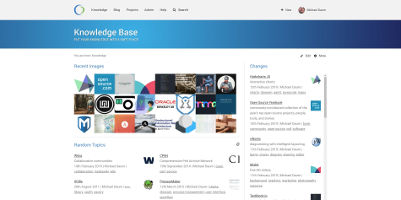
 Legal Imprint Privacy Policy
Legal Imprint Privacy Policy Legal Imprint Privacy Policy
Legal Imprint Privacy Policy