You are here: Foswiki>Extensions Web>FlexPaperPlugin (29 Apr 2022, MichaelDaum)Edit Attach
FlexPaperPlugin
flash-based document viewer component
Warning: This plugin is unmaintained. Please use Foswiki:Extensions/DocumentViewerPlugin instead.
This adds FlexPaper capabilities to Foswiki.
FlexPaper is an open source light weight document viewer component designed to
work together with libraries such as PDF2SWF, making it possible to display PDF
files in Adobe Flex and other Flash based applications.
FlexPaper displays documents in your favorite browser using flash. Its way of
reusing display containers makes it possible to view large documents and books.
Screenshot
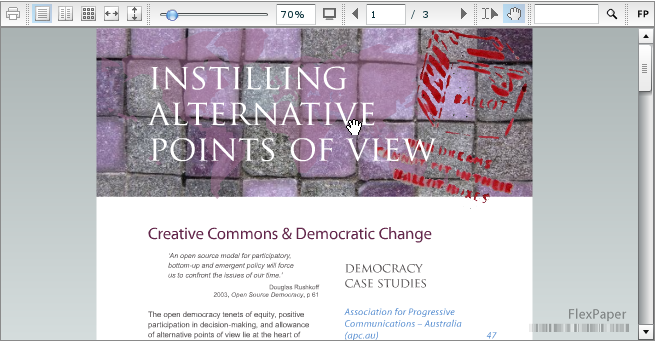
Syntax
FLEXPAPER
- embed a PDF document into the webpage
- Syntax:
%FLEXPAPER{"attachment" ..."}% - Supported Parameters:
Parameter: Description: Default: "attachment"file to preview required parameter topic="..."topic where the attachment is attached to BASETOPIC width="..."width of the document viewer (e.g. 800 or "100%" 800 height="..."height of the document viewer 600 scale="..."initial zoom factor that should be used. Should be a number above 0 (1=100%) 1.0 layout="fitwidth/fitpage/scale"initial layout of the viewer after the document has been loaded fitwidth printtools="on/off"switch on/off print tools in the toolbar on viewmodetools="on/off"switch on/off viewmode tools in the toolbar on zoomtools="on/off"switch on/off zoom tools in the toolbar on navtools="on/off"switch on/off navigation tools in the toolbar on cursortools="on/off"switch on/off cursor tools in the toolbar on searchtools="on/off"switch on/off search tools in the toolbar on fullscreentools="on/off"switch on/off fullscreen tools in the toolbar on toolbar="on/off"switch on/off all of the above tools on
FLEXPAPERINIT
- initialize the flexpaper javascript; this is useful when the actual FLEXPAPER macro is loaded later on asynchronously
- Syntax:
%FLEXPAPERINIT%
Installation Instructions
You do not need to install anything in the browser to use this extension. The following instructions are for the administrator who installs the extension on the server. Open configure, and open the "Extensions" section. "Extensions Operation and Maintenance" Tab -> "Install, Update or Remove extensions" Tab. Click the "Search for Extensions" button. Enter part of the extension name or description and press search. Select the desired extension(s) and click install. If an extension is already installed, it will not show up in the search results. You can also install from the shell by running the extension installer as the web server user: (Be sure to run as the webserver user, not as root!)cd /path/to/foswiki perl tools/extension_installer <NameOfExtension> installIf you have any problems, or if the extension isn't available in
configure, then you can still install manually from the command-line. See https://foswiki.org/Support/ManuallyInstallingExtensions for more help.
Dependencies
| Name | Version | Description |
|---|---|---|
| Foswiki::Plugins::JQueryPlugin | >3.76 | Required |
| swftools | >0.9.0 | Required for converting pdf to swf |
Change History
| 29 Apr 2022: | docu fixes; fixes for build script |
| 25 Aug 2011: | added FLEXPAPERINIT; upgraded to flexpaper-1.4.5 |
| 06 Dec 2010: | initial release |
PackageForm edit
| Author | Michael Daum |
| Version | 2.10 |
| Release | 29 Apr 2022 |
| Description | flash-based document viewer component |
| Copyright | © 2010-2022 Michael Daum |
| License | GPL (Gnu General Public License) |
| Home | Foswiki:Extensions/FlexPaperPlugin |
| Support | Foswiki:Support/FlexPaperPlugin |
| Repository | https://github.com/foswiki/FlexPaperPlugin |
| ExtensionClassification | Interface and Visualisation |
| ExtensionType | PluginPackage |
| Compatibility | |
| ImageUrl | |
| DemoUrl | http://michaeldaumconsulting.com |
| SupportUrl | FlexPaperPlugin |
| ModificationPolicy | CoordinateWithAuthor |
| I | Attachment | Action | Size | Date | Who | Comment |
|---|---|---|---|---|---|---|
| |
FlexPaperPlugin.md5 | manage | 168 bytes | 29 Apr 2022 - 09:29 | MichaelDaum | |
| |
FlexPaperPlugin.sha1 | manage | 192 bytes | 29 Apr 2022 - 09:29 | MichaelDaum | |
| |
FlexPaperPlugin.tgz | manage | 606 K | 29 Apr 2022 - 09:28 | MichaelDaum | |
| |
FlexPaperPlugin.zip | manage | 612 K | 29 Apr 2022 - 09:28 | MichaelDaum | |
| |
FlexPaperPlugin_installer | manage | 5 K | 29 Apr 2022 - 09:28 | MichaelDaum | |
| |
FlexPaperSnap1.png | manage | 185 K | 29 Apr 2022 - 09:28 | MichaelDaum |
Edit | Attach | Print version | History: r4 < r3 < r2 < r1 | Backlinks | View wiki text | Edit wiki text | More topic actions
Topic revision: r4 - 29 Apr 2022, MichaelDaum
The copyright of the content on this website is held by the contributing authors, except where stated elsewhere. See Copyright Statement.  Legal Imprint Privacy Policy
Legal Imprint Privacy Policy
 Legal Imprint Privacy Policy
Legal Imprint Privacy Policy

