Item13281: Add print support to the SlideShowPlugin.
Priority: Enhancement
Current State: Closed
Released In: 2.0.0
Target Release: major
Current State: Closed
Released In: 2.0.0
Target Release: major
- screenshot 1:

- screenshot 2:
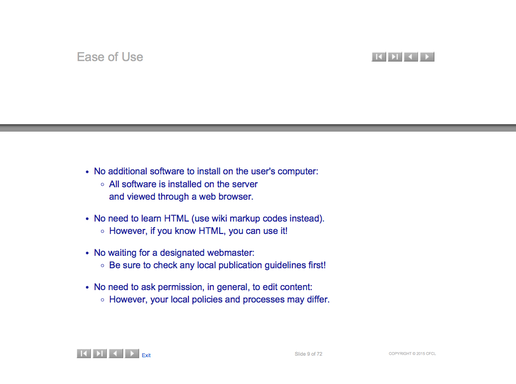
I can't download http://foswiki.org/pub/Extensions/Testing/PatchItem12225Contrib/PatchItem12225Contrib_installer because of the following error: Not Found fetching installer from http://foswiki.org/pub/Extensions/Testing/ ... Download failed - I can't download http://foswiki.org/pub/Extensions/Testing/PatchItem12225Contrib/PatchItem12225Contrib_installer because of the following error: Not FoundInstallation terminated -- VickiBrown - 01 Mar 2015 Also, a quick look at the "new" version told me that it doesn't line up well on the page as a slide show, perhaps because of the errors? I re-installed the previous version. -- VickiBrown - 01 Mar 2015 Vicki, That Patch is not needed for this extension any more. It is needed only when an extension uses "triplet" style versions "v1.2.3" Most of the default extensions have been reverted to simple decimal "1.23" versions, and we can remove the dependency. In any event, it would not cause any issues with or without it, but it's not found because it's in the Extensions repo, not Extensions/Testing. I wonder if the alignment issues has to do with the US standardizing on "Letter" size paper, but most everywhere else using "A4". -- GeorgeClark - 01 Mar 2015 In looking at the code, the css doesn't include the page break properties. Maybe it would work better with explicit breaks. See: http://lvsys.com/how-to-add-page-breaks-to-html-in-articles for an example. -- GeorgeClark - 01 Mar 2015 When I say it doesn't line up well on the page as a slide show, I'm talking about the Browser, not paper. The Slide show is buggy. I never even tried to print. I shouldn't need to add special CSS to make the slideshow work correctly in the browser. That's what SlideShow Plugin does. -- VickiBrown - 01 Mar 2015 Vicki, my suggestion was to MichaelDaum, that the SlideShowPlugin CSS is missing the page alignment css needed so that the browser can know where to insert page-breaks with the browser prints the page. You stated right at the start "I want to print a slideshow. The print preview looks good for page 1, but slowly, as I work through the pages, the slides move downward and eventually break across page boundaries" That's the browser printing the page. Unless the extension css includes page breaks, then the browser has no idea how to align the text to the pages. -- GeorgeClark - 02 Mar 2015 Vicki, This patch seems to resolve the issue on the old plugin:
diff --git a/SlideShowPlugin/lib/Foswiki/Plugins/SlideShowPlugin/SlideShow.pm b/SlideShowPlugin/lib/Foswiki/Plugins/SlideShowPlugin/SlideShow.pm
index c260dd8..cc14eeb 100644
--- a/SlideShowPlugin/lib/Foswiki/Plugins/SlideShowPlugin/SlideShow.pm
+++ b/SlideShowPlugin/lib/Foswiki/Plugins/SlideShowPlugin/SlideShow.pm
@@ -124,7 +124,8 @@ sub handler {
$slideComment = $slideComment ? "\n$slideComment\n" : '';
$text =~ s/%SLIDECOMMENT%/$slideComment/gs;
- $text .= "%BR%\n\n" x 20;
+ $text .= "%BR%\n\n" x 18;
+ $text .= '<p style="page-break-after:always;"></p>';
$slideNum++;
}
$text =~
No idea on the 1.2 upcoming version. It renders the slides in javascript and only prints one page.
-- GeorgeClark - 03 Mar 2015
Michael, inability to print a slideshow should probably be a blocker for 1.2. I know it's something that I used to do frequently.
-- GeorgeClark - 03 Mar 2015
Fixed. Have a try at Extensions.Testing.SlideShowPlugin.
-- MichaelDaum - 03 Mar 2015
ItemTemplate edit
| Summary | Add print support to the SlideShowPlugin. |
| ReportedBy | VickiBrown |
| Codebase | 1.1.9 |
| SVN Range | |
| AppliesTo | Extension |
| Component | SlideShowPlugin |
| Priority | Enhancement |
| CurrentState | Closed |
| WaitingFor | |
| Checkins | distro:885fe2aeb025 distro:01aa09f969ee distro:f6a51fb541c9 |
| TargetRelease | major |
| ReleasedIn | 2.0.0 |
| CheckinsOnBranches | master |
| trunkCheckins | |
| masterCheckins | distro:885fe2aeb025 distro:01aa09f969ee distro:f6a51fb541c9 |
| ItemBranchCheckins | |
| Release01x01Checkins |
Edit | Attach | Print version | History: r10 < r9 < r8 < r7 | Backlinks | View wiki text | Edit wiki text | More topic actions
Topic revision: r10 - 05 Jul 2015, GeorgeClark
The copyright of the content on this website is held by the contributing authors, except where stated elsewhere. See Copyright Statement.  Legal Imprint Privacy Policy
Legal Imprint Privacy Policy
 Legal Imprint Privacy Policy
Legal Imprint Privacy Policy