Priority: Normal
Current State: Closed
Released In: n/a
Target Release: n/a
I installed EditRowPlugin on my new Foswiki 1.1.9 installation because it sounds like it has some great features compared to the standard EditTablePlugin. Unfortunately, it doesn't seem to be working properly. The action buttons when you edit a row (using the pencil icon) are appearing verically, and clipped - not nicely like the examples show. Not sure what could be the problem? I'm using
NatSkin but overriding to Pattern skin didn't make any difference.
See screen shot attached from Chrome. Other browsers have similar problems but render a bit differently. Wiki markup is below:
%EDITTABLE{ format="| row, -1 | text, 20, init | select, 1, not started, starting, ongoing, completed | radio, 3,:-),:-I,:-( | date, 20 |" changerows="on" quietsave="on"}%
| *Nr* | *Project* | *State* | *Progress* | *Timestamp* |
| 1 | Sliced yogurt | completed | :-) | 26 Jun 2002 |
| 2 | Cubical turkeys | not started | :-( | 27 Oct 2007 |
| 3 | Self-eating burritos | ongoing | :-D | 1 Apr 2008 |
| 4 | Unified field theory | completed | :-) | 1 Apr 2012 |
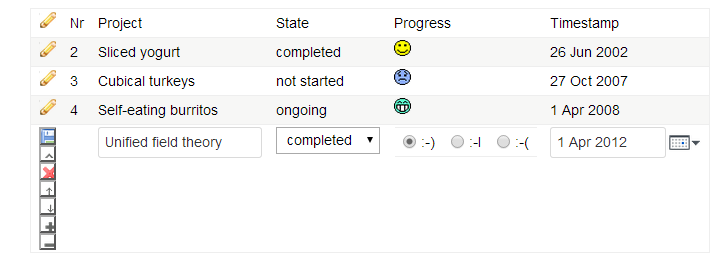
--
LeilaPearson - 03 Mar 2014
I've disabled the plugin for now since I didn't want this issue to block my planned Foswiki upgrade, but it warns me that I should consider using this plugin since EditTablePlugin is being discontinued. I can't use EditRowPlugin though, unless I can fix this rendering problem.
--
LeilaPearson - 05 Mar 2014
Hmm. No idea what I did, but I just tried this again and it seems to be working properly now.
There is still an issue though - which I can see both on my site and also on Michael's demo site:
- If I drag a row up or down the row moves successfully, but the pencil icons all disappear until I refresh the page.
Another issue that I see on my site but not on Michael's is that I get a sort of "dancing text" effect when I hover over various parts of the table and it draws the yellow highlight in the corners. It is moving the text or images in the cells slightly.
--
LeilaPearson - 22 Mar 2014
Just noticed the disappearing pencils issue is already reported in
Item10916.
--
LeilaPearson - 22 Mar 2014
I'm totally confused as to what is being reported here, so I'm closing it. Please open specific reports for individual problems, and don't change the nature of the problem inside one report. And if you think something has "disappeared" or is a duplicate, then please close the report!
--
CrawfordCurrie - 24 Mar 2014
I was actually leaving the ticket open because I wanted to investigate further. The problem was still reproducible on my test site but not on my main site. The test site was an exact copy of my main site from a week or two ago, so it was just a matter of taking a look at the differences.
I've now had a chance to go in and figure out what was causing the issue. In my test site (and earlier on my main site) I had the JQuery debug flag enabled in configure. Enabling this flag again on my main site causes the rendering problem pictured above to reappear.
I'm not sure why the debug flag would do this. Reopening the task in the hopes that you can shed some light on this.
--
LeilaPearson - 27 Mar 2014
If you mean {JQueryPlugin}{Debug}, that loads the .uncompressed versions of the plugin code. If you had a .uncompressed version of something hanging around (they are not usually released) then you can expect some odd effects. I can't reproduce this, though I confess I am testing on the very latest code in subversion. If you find a way to reproduce it reliably on a clean checkout, I will take another look.
--
CrawfordCurrie - 28 Apr 2014
That's odd. I just did an svn update for my trunk install and can still reproduce the issue easily. I checked both Firefox and Chrome. I actually don't have {JQueryPlugin}{Debug} enabled in my trunk installation but I guess it doesn't matter for a trunk pseudo-install since it just links to the uncompressed files.
Perhaps some issue with one of the dependencies? I'm running on a new Ubuntu server installed 4 months ago and quite up to date. I downloaded most of the CPAN and other 3rd party dependencies using the Synaptic Package Manager in Ubuntu. Perhaps the Ubuntu package for something important is out of date? On the client side, my browsers are also up to date.
--
LeilaPearson - 01 May 2014
Chances are good that you've got a physical file masking where a soft link should be.
--
CrawfordCurrie - 02 May 2014
Okay. I don't see it after a pseudo-install -uninstall all + svn update + pseudo-install default. Closing the task.
--
LeilaPearson - 03 May 2014
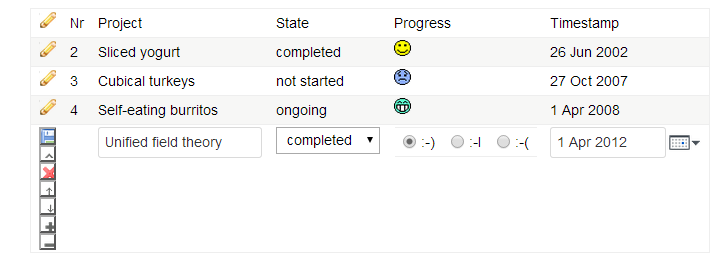 -- LeilaPearson - 03 Mar 2014
I've disabled the plugin for now since I didn't want this issue to block my planned Foswiki upgrade, but it warns me that I should consider using this plugin since EditTablePlugin is being discontinued. I can't use EditRowPlugin though, unless I can fix this rendering problem.
-- LeilaPearson - 05 Mar 2014
Hmm. No idea what I did, but I just tried this again and it seems to be working properly now.
There is still an issue though - which I can see both on my site and also on Michael's demo site:
-- LeilaPearson - 03 Mar 2014
I've disabled the plugin for now since I didn't want this issue to block my planned Foswiki upgrade, but it warns me that I should consider using this plugin since EditTablePlugin is being discontinued. I can't use EditRowPlugin though, unless I can fix this rendering problem.
-- LeilaPearson - 05 Mar 2014
Hmm. No idea what I did, but I just tried this again and it seems to be working properly now.
There is still an issue though - which I can see both on my site and also on Michael's demo site:  Legal Imprint Privacy Policy
Legal Imprint Privacy Policy Legal Imprint Privacy Policy
Legal Imprint Privacy Policy

