You are here: Foswiki>Tasks Web>Component>NatEditPlugin>Item11414 (10 Jan 2012, MichaelDaum)Edit Attach
Item11414: Text is center-aligned when editing topic form details using NatEditPlugin
Priority: Normal
Current State: Closed
Released In: n/a
Target Release: n/a
Current State: Closed
Released In: n/a
Target Release: n/a
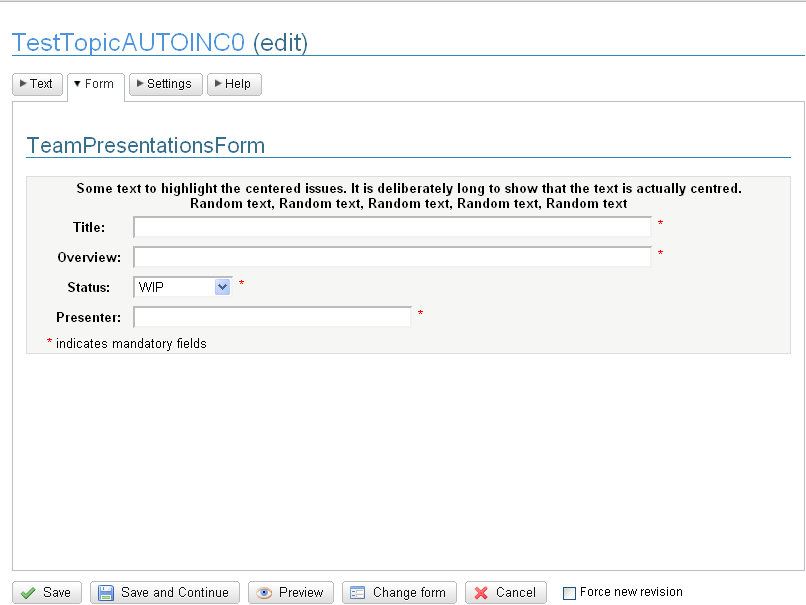 Form Definition
Form Definition
---++ Team Presentations Form | *Name* | *Type* | *Size* | *Values* | *Tooltip message* | *Attributes* | | | label | 80 | Some text to highlight the centered issues. It is deliberately long to show that the text is actually centred. Random text, Random text, Random text, Random text, Random text | | H,M | | Title | text | 80 | | | H,M | | Overview | text | 80 | | | H,M | | Status | select | 1 | WIP, COMPLETE, DEFUNCT | Status of the request | H,M | | Presenter | text | 40 | | Presentation Presenter | H,M |-- PadraigLennon - 08 Jan 2012 This is a PatternSkin problem not providing a proper css reset or typography. Anyway, adding some css to tweak it specifically. -- MichaelDaum - 10 Jan 2012
ItemTemplate edit
| Summary | Text is center-aligned when editing topic form details using NatEditPlugin |
| ReportedBy | PadraigLennon |
| Codebase | |
| SVN Range | |
| AppliesTo | Extension |
| Component | NatEditPlugin |
| Priority | Normal |
| CurrentState | Closed |
| WaitingFor | |
| Checkins | distro:f059ff156dc3 |
| TargetRelease | n/a |
| ReleasedIn | n/a |
| CheckinsOnBranches | trunk |
| trunkCheckins | distro:f059ff156dc3 |
| Release01x01Checkins |
| I | Attachment | Action | Size | Date | Who | Comment |
|---|---|---|---|---|---|---|
| |
edit-form.png | manage | 23 K | 08 Jan 2012 - 17:17 | PadraigLennon | Screenshot of center-aligned text |
Edit | Attach | Print version | History: r4 < r3 < r2 < r1 | Backlinks | View wiki text | Edit wiki text | More topic actions
Topic revision: r4 - 10 Jan 2012, MichaelDaum
The copyright of the content on this website is held by the contributing authors, except where stated elsewhere. See Copyright Statement.  Legal Imprint Privacy Policy
Legal Imprint Privacy Policy
 Legal Imprint Privacy Policy
Legal Imprint Privacy Policy

