You are here: Foswiki>Support Web>SupportQuestions>Question241 (29 Jul 2009, SeanMorgan)Edit Attach
This question about Using an extension: Answered
How can I use select values already in a topic when expecting them in a select definition for EDITTABLE?
The EditTablePlugin allows select values when directly defined in the format and basically also macros if escaped like:%<nop>X%So I tried a search at this point which doesn't work out as I expected although it generally works if put directly into the topic:
%SEARCH{ "--find--" type="literal" web="%USERSWEB%" topic="WorkCountry" scope="text" nonoise="on" multiple="on" format="$pattern(.*?( [^*].*? ).*)," }%
The relevant part of the EDITTABLE definition was:
| select, 1, %<nop>SEARCH{ "--find--" type="literal" web="Main" topic="WorkCountry" scope="text" nonoise="on" multiple="on" format="$pattern(.*?( [^*].*? ).*)," }% |
But resulted in:
- screenshot of the "failing" search:
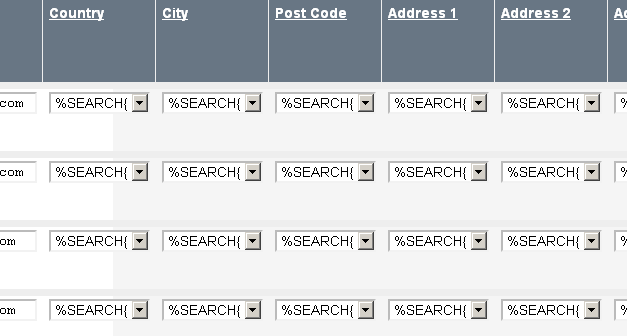
%CALC{$SET(myoptions,%SEARCH{...}%)}%
%EDITTABLE{format="| select,3,,%CALC{$GET(myoptions)}% |"}%
It makes your markup marginally easier to read too, instead having a long EDITTABLE line.
-- SeanMorgan - 29 Jul 2009
QuestionForm edit
| Subject | Using an extension |
| Extension | EditTablePlugin |
| Version | Foswiki 1.0.6 |
| Status | Answered |
| I | Attachment | Action | Size | Date | Who | Comment |
|---|---|---|---|---|---|---|
| |
search_for_edittable_select.png | manage | 5 K | 23 Jul 2009 - 13:04 | IngoKappler | screenshot of the "failing" search |
Edit | Attach | Print version | History: r2 < r1 | Backlinks | View wiki text | Edit wiki text | More topic actions
Topic revision: r2 - 29 Jul 2009, SeanMorgan
The copyright of the content on this website is held by the contributing authors, except where stated elsewhere. See Copyright Statement.  Legal Imprint Privacy Policy
Legal Imprint Privacy Policy
 Legal Imprint Privacy Policy
Legal Imprint Privacy Policy

