You are here: Foswiki>Development Web>ExtensionDeveloperGuide>HowToMakeSimplePlugin (25 Jul 2019, MichaelBuchholz)Edit Attach
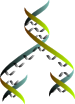
How to make a simple Foswiki Plugin
- Introduction
- What is a Foswiki Plugin?
- The minimum requirements of a plugin
- DumbPlugin part 1
- DumbPlugin part 2 - Hello World
- DumbPlugin part 2 - Hello Parameters
- Plugin Preference Settings
- Use EmptyPlugin as your starting point
- Always use the official API
- Executing external programs and accessing the file system
- Please publish your plugin
- What about those handlers?
Introduction
This topic is written for the absolute beginner that would like to write a simple plugin for Foswiki that implements a new Foswiki variable. At first it seems a bit intimidating but it is actually quite easy once you are passed the first few steps. This Foswiki topic will help you through all the steps in a real "Foswiki Plugin for dummies style". It is a supplement to the already existing and very good topics ExtensionDeveloperGuide and SpecifyingConfigurationItemsForExtensionsWhat is a Foswiki Plugin?
A Foswiki Plugin is some Perl code called when you either view, edit, or save a page. Throughout the Foswiki code a number of handlers are called. A handler is a call to a subroutine (function) in each installed plugin. If a Plugin has defined that particular handler it is run. If not, Foswiki continues to the next plugin. The order that plugin handlers are called is:- First, the order defined by the configure parameter
{PluginsOrder}. By default SpreadSheetPlugin is the only plugin in this list so it gets called before any other plugin. - Then, alphabetical order. This means that it is not un-important what you name your plugin. AaaaaBeautifulPlugin, despite looking like a personal ad in a newspaper, will be executed before anything else.
- Your new Foswiki macro is treated and executed same way as a normal internal Foswiki macro. Left to right, inside out.
Example in%FOUR{"%ONE{}%"}% %FIVE{"%TWO{}% and "%THREE{}%"}%the variables are rendered in the order of the numeric words. - The code executes much faster and only if the new plugin defined Foswiki Macro is used inside a given topic
The minimum requirements of a plugin
For a plugin to work it must:- Have a Perl code file in
lib/Foswiki/Pluginscalled something that ends with Plugin.pm. ExampleMyownPlugin.pm- The plugin module file must contain an
initPluginsubroutine which is successful in running and returns 1. - Must have a line saying
package Foswiki::Plugins::MyownPlugin;using MyownPlugin as example - use vars qw( $VERSION ); statement and a line defining $VERSION. Declare these global variables using
"our"statements-
our $VERSION; -
our $RELEASE; -
our $SHORTDESCRIPTION; -
our $NO_PREFS_IN_TOPIC;
-
- The plugin module file must contain an
- Have a topic in
data/Systemwith the same name as the plugin.MyownPlugin.txt. This topic can be totally blank but it has to exist.
DumbPlugin part 1
So let us write a plugin called DumbPlugin because it is absolutely dumb and does absolutely nothing. First we make a nakedlib/Foswiki/Plugins/DumbPlugin.pm
package Foswiki::Plugins::DumbPlugin;
use strict;
our $VERSION = '0.1';
our $RELEASE = '0.1';
our $SHORTDESCRIPTION = 'Dumb plugin that does nothing at all';
our $NO_PREFS_IN_TOPIC = 0;
our $pluginName = 'DumbPlugin';
sub initPlugin {
my( $topic, $web, $user, $installWeb ) = @_;
return 1;
}
and a very shaved down plugin topic in: data/System/DumbPlugin.txt
That's it! Now let's activate the plugin and try it out:---+ !Dumb Plugin I do nothing ---++ Syntax Rules I have no syntax ---++ Settings * Set SHORTDESCRIPTION = A really dumb plugin ---++ Plugin Info | Plugin Author: | Foswiki:Main.KennethLavrsen | | Copyright: | ? 2008, Kenneth Lavrsen | | License: | GPL ([[http://www.gnu.org/copyleft/gpl.html][GNU General Public License]]) | | Release: | %$RELEASE% | | Version: | %$VERSION% | | Change History: | <!-- versions below in reverse order --> | | 16 Aug 2008: | Initial version | | Foswiki Dependency: | $Foswiki::Plugins::VERSION 1.1 | | CPAN Dependencies: | none | | Other Dependencies: | none | | Perl Version: | 5.006 | | Plugin Home: | http://foswiki.org/Extensions/%TOPIC% | | Feedback: | http://foswiki.org/Development/%TOPIC% | __Related Topics:__ [[%SYSTEMWEB%.Plugins][Plugins]], %SYSTEMWEB%.DeveloperDocumentationCategory, %SYSTEMWEB%.AdminDocumentationCategory, %SYSTEMWEB%.DefaultPreferences
- Open the
configurescript in the browser. Under Plugins find your DumbPlugin and activate it. - Now when you look up the InstalledPlugins topic in the System web you will see the DumbPlugin listed, hopefully without any errors...
DumbPlugin part 2 - Hello World
Let us make the plugin register a new Foswiki macro called HELLOWORLD which returns "Hello World". We do two things:- In the
initPluginwe add
Foswiki::Func::registerTagHandler( 'HELLOWORLD', \&_HELLOWORLD ); - We create a new subroutine called
_HELLOWORLDwhich is the subroutine that gets called when Foswiki sees a%HELLOWORLD%tag.
package Foswiki::Plugins::DumbPlugin;
use strict;
our $VERSION = '0.1';
our $RELEASE = '0.1';
our $SHORTDESCRIPTION = 'Dumb plugin that does nothing at all';
our $NO_PREFS_IN_TOPIC = 0;
our $pluginName = 'DumbPlugin';
sub initPlugin {
my( $topic, $web, $user, $installWeb ) = @_;
Foswiki::Func::registerTagHandler( 'HELLOWORLD', \&_HELLOWORLD );
return 1;
}
sub _HELLOWORLD {
my($session, $params, $theTopic, $theWeb) = @_;
return "Hello World";
}
Now try putting a %HELLOWORLD% in a topic. You should see the variable replaced by the text, "Hello World".
DumbPlugin part 2 - Hello Parameters
So far our dumb plugin has not been able to do more than we could have done with aSet in a topic. But we have to learn to crawl before we can walk: let's take the first real steps by adding a new Foswiki macro called HELLOSOMEONE and giving it some options.
It is a good idea not to invent new strange syntaxes for Foswiki macros. The standard syntax is %VARIABLE{"some value" parameter1="some text" parameter2="some other text"}%. By always using this syntax your users will see your new variables work like all the internal variables. The Foswiki::Func::registerTagHandler handles all this for you in a very easy way.
When the variable handler is called it is called with a parameter which is a reference to the Foswiki::Attrs object containing all the given parameters. Sounds like voodoo? Don't worry. It is to me to. But it is dead easy to use. Just follow these examples.
When you define your variable handler always use this syntax like I used in the examples already
sub _HELLOWORLD {
my($session, $params, $theTopic, $theWeb) = @_;
The $session parameter a reference to the Foswiki session object. You will often ignore this in simple plugins.
The $params parameter is the reference to a Foswiki::Attrs object containing parameters. This can be used as a simple hash that maps parameter names to values, with _DEFAULT being the name for the default parameter. Let's see how simple this is to use by examples:
Someone has written this in a topic: %HELLOSOMEONE{"Mom" someoneelse="Dad" yetanother="Sister"}%
my $hellovariable = $params->{_DEFAULT}; would set $hellovariable = Mom
my $some = $params->{someoneelse}; would set $some = Dad
my $yet = $params->{yetanother}; would set $yet = Sister
my $ehm = $params->{ehm}; would leave $ehm = undefined because it is not defined in the HELLOSOMEONE variable.
You will often find that not all variables are always used. You will end up with errors or at least a flood of warnings in the Apache log if you do not always give some good default value for when a parameter is not used.
my $ehm = $params->{ehm} || ' '; is a simple way to ensure $ehm is defined to an empty string.
The last two parameters the variable handler is called with are straight forward the current topic and web name.
OK. Let us enhance the dumb plugin so it registers a new variable HELLOSOMEONE.
package Foswiki::Plugins::DumbPlugin;
use strict;
our $VERSION = '0.1';
our $RELEASE = '0.1';
our $SHORTDESCRIPTION = 'Dumb plugin that does nothing at all';
our $NO_PREFS_IN_TOPIC = 0;
our $pluginName = 'DumbPlugin';
sub initPlugin {
my( $topic, $web, $user, $installWeb ) = @_;
Foswiki::Func::registerTagHandler( 'HELLOWORLD', \&_HELLOWORLD );
Foswiki::Func::registerTagHandler( 'HELLOSOMEONE', \&_HELLOSOMEONE );
return 1;
}
sub _HELLOWORLD {
my($session, $params, $theTopic, $theWeb) = @_;
return "Hello World";
}
sub _HELLOSOMEONE {
my($session, $params, $theTopic, $theWeb) = @_;
my $defaulttext = $params->{_DEFAULT} || '';
my $someoneelse = $params->{someoneelse} || '';
my $yetanother = $params->{yetanother} || '';
my $text = '';
$text .= " $defaulttext" if $defaulttext;
$text .= " and" if ($text && $someoneelse);
$text .= " $someoneelse" if $someoneelse;
$text .= " and" if ($text && $yetanother );
$text .= " $yetanother" if $yetanother;
$text = "Hello" . $text;
return $text;
}
Our dumb plugin can now say hello to up to 3 people. And you can leave out anyone and still get a sensible result.
Examples: -
%HELLOSOMEONE{"Mom" someoneelse="Dad" yetanother="Sister"}% -
%HELLOSOMEONE{someoneelse="Dad" yetanother="Sister"}%
Plugin Preference Settings
You can define plugin settings two ways:- You can define a new option in configure
- You can define a setting in the plugin topic
Plugin setting defined in configure
Adding a configure setting is very simple. Your plugin must simply include a filelib/Foswiki/Plugins/DumbPlugin/Config.spec (using DumbPlugin as example) with a definision of the setting. See section "Structure of a Config.spec file" in TWikiPlugins for a good description how to do this.
Example
#---+ Plugins
#---++ DumbPlugin
# The Dumb Plugin can just say Hello
# **STRING 30**
# Options the Hello word
$Foswiki::cfg{Plugins}{DumbPlugin}{Greeting} = 'Hello';
After having defined the value in configure the plugin can now access the value simply by
$greeting = $Foswiki::cfg{Plugins}{DumbPlugin}{Greeting} || "Hello";
See also $NO_PREFS_IN_TOPIC = 1;
Instead of setting it 0 as shown in the previous examples. This makes the plugin not trying to find settings in topics. You win some performance by doing this.
Plugin settings defined in topics
You can define the setting directly in the Plugin topic:- Set GREETING = Hello
- Set DUMBPLUGIN_GREETING = Allo
use vars qw( $VERSION $RELEASE $SHORTDESCRIPTION $debug $pluginName $NO_PREFS_IN_TOPIC $greeting );and in initPlugin subroutine add
$greeting = Foswiki::Func::getPreferencesValue( 'DUMBPLUGIN_GREETING' ) || "Hello";
Use EmptyPlugin as your starting point
I have shown how to make the most basic plugin without any comments or any extras. But in the real world you should not start from scratch. Instead start your plugin based on the distributed plugin called EmptyPlugin. This plugin is also quite dumb to start with but it contains a lot of documentation in the shape of comments that helps you getting the job done. It also contains all the handlers that exist in Foswiki except the subroutines for these have been renamed by prefexing them DISABLE_. If you need to use a handler simply rename is by removing the DISABLE_ prefix and you are set to go. Even if you only use the Foswiki::Func::registerTagHandler it is still a good idea to always start with the EmptyPlugin for later extensions.Always use the official API
You will soon need to do stuff which is more advanced than plain Perl and you will need information from the rest of Foswiki or you will need to store data in files. ALWAYS ALWAYS use theFoswiki::Func module as your interface to Foswiki. Foswiki::Func is the official plugin API for Foswiki. It is the only part of Foswiki you can trust not to be changed - only enhanced - from Foswiki version to Foswiki version. If you want your plugin to work after next Foswiki upgrade always use only the functions in Foswiki::Func.
If you need to use code from elsewhere in Foswiki because your needed function is not in Foswiki::Func then it is better to copy the few lines of code to your plugin than to directly call other Foswiki modules. Same with accessing data in the Foswiki Session object. Get the data through Foswiki::Func even if it is also available in the Session object because it will very well have changed in the next Foswiki version.
Executing external programs and accessing the file system
Plugins are often used to fetch data by calling external programs. This is easy to do in Perl. It is also very dangerous if you do not take care.Foswiki::Meta and Foswiki::Sandbox are considered part of the official API. The 3 APIs are described in Foswiki::Func, Foswiki::Meta, and Foswiki::Sandbox. The PluginsApiPolicies describes the official Foswiki API policy.
Please publish your plugin
You got Foswiki for free. You have access to more than 300 plugins for free. If you write a plugin, even a simple one, please consider contributing it back to the community. The Foswiki comminity appreciates this very much!What about those handlers?
That will be the subject for a new How To tutorial which will eventually be added to the suite of supplemental documents. We hope this topic was useful to you. Please provide feedback on how we can improve it further and please feel free to directly edit this topic.BasicForm edit
| TopicClassification | DeveloperDocumentation |
| TopicSummary | A beginners guide to making a simple plugin |
| InterestedParties |
Edit | Attach | Print version | History: r7 < r6 < r5 < r4 | Backlinks | View wiki text | Edit wiki text | More topic actions
Topic revision: r7 - 25 Jul 2019, MichaelBuchholz
The copyright of the content on this website is held by the contributing authors, except where stated elsewhere. See Copyright Statement.  Legal Imprint Privacy Policy
Legal Imprint Privacy Policy
 Legal Imprint Privacy Policy
Legal Imprint Privacy Policy